|
|
|
Using the Forum Chat Room
Using the Forum Chat Room
in Like how to find latest posts, how to post links and photographs Fri Nov 08, 2013 4:23 pmby Aaron Calder •
 | 3.859 Posts
| 3.859 Posts
At the bottom right of your screen you will see a 'Forum-Chat' button with a black symbol to the left and a 'people' symbol and the number of members currently on line to the right. Click on this and you will see that you have now joined the chat.
The chances are that when you do this you will be on your own and will have no one to chat to but don't give up. To the right of the pop-up box you will see a list of usernames divided into two sections "in chat" (your name will appear here) and "online" listing everyone else who is currently using the forum.
Now here's the clever bit, if you right click on a name, a new menu will pop up that allows you to a) "invite" that person to chat with you and b) to start a private conversation with them. Cool, eh?
So, instead of exchanging emails and/or PMs, you can now talk securely in real time using Forum-chat. When you invite someone to chat, they will receive a message from you and you will receive a confirmation in a pop-up that your invitation was sent. Click on 'start private chat' to make your conversation confidential.
At the moment it looks as though private conversations can only be between two people. I've been looking for but cannot find a secure 'conference' setting.
If you minimise the general chat box or a private chat box, a red number in the button will now show how many messages are awaiting your attention.
The default is for a sound to play when a new message is posted but if you find this annoying you can turn this off and on by clicking on the second button at the top of the chat page. The first button(hammer and screwdriver) is the chat settings menu that allows you to customise things.
Please note: your forum administrators and moderators have no way of accessing your private conversations.
Hope this helps. Have fun! 
ps I'd appreciate feedback on how you get on with using the chat facility.
Forum Administrator

RE: Using the Forum Chat Room
in Like how to find latest posts, how to post links and photographs Fri Nov 08, 2013 4:38 pmby Deeps (deleted)

Had a quick chat with Messrs R. when he buzzed me last night but no sooner was I into the hang of it when he cut me off saying he was off for a pint of wine. Bloody cheek. 


RE: Using the Forum Chat Room
in Like how to find latest posts, how to post links and photographs Fri Nov 08, 2013 4:53 pmby Steamdrivenandy (deleted)

Can he not chat and imbibe at the same time?
Amber a Lunar Quasar 464 Sussex Amberley Sussex Caravans dealer special pushing a '59 reg. Kia Cee'd 3 SW 1.6 CRDi Automatic, a rough towing ratio of 86%.

RE: Using the Forum Chat Room
in Like how to find latest posts, how to post links and photographs Fri Nov 08, 2013 6:16 pmby Deeps (deleted)

Seems not. I blame it on the amount of time he spends in France and is now obviously hooked on their *plonk*, baguettes and onions. Wouldn't surprise me at all if he went to bed wearing a beret and black & white horizontal striped night shirt. 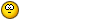

RE: Using the Forum Chat Room
in Like how to find latest posts, how to post links and photographs Fri Nov 08, 2013 6:18 pmby Randa france •
 | 13.642 Posts
| 13.642 Posts
Quote: Forseti wrote in post #2
Had a quick chat with Messrs R. when he buzzed me last night but no sooner was I into the hang of it when he cut me off saying he was off for a pint of wine. Bloody cheek.
Aw shucks I got too shy

Quote: Puss in Boots wrote in post #3
Can he not chat and imbibe at the same time?
It's as much as I can do to see this screen and operate this keyboard without the added pressure of balancing a pint of wine on my stomach as well

"http://smileys.emoticonsonly.com/emoticons/w/wales-1627.gif"

 Visitors Visitors
0 Members and 65 Guests are online. |
 Board Statistics Board Statistics
The forum has 13275
topics
and
110321
posts.
|
 Forum-Chat
Forum-Chat
 0
0

 reply
reply