|
|
|
Translating a Gif File
Translating a Gif File
in Like how to find latest posts, how to post links and photographs Wed Jan 01, 2014 10:27 amby Randa france •
 | 13.644 Posts
| 13.644 Posts
I've just been taught how to translate a gif file into an image by a friendly French bloke on forumeribatouring.
I daresay many of you already know how to do it but for those who don't, here goes:-
Copy and paste your gif file thus: http://gifsdomi.files.wordpress.com/2013...gif?w=177&h=133
Then, position the mouse cursor at the front of the gif file code and holding down the shift key click the L/H mouse button to highlight the code. Then click on the [img] [img] symbol in the "smileys" selection above and.... 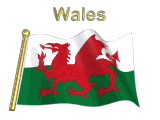
....Bob's your uncle. Good innit 
 1999 Eriba Troll 530 pushing a VW Touran 2L TDi Match
1999 Eriba Troll 530 pushing a VW Touran 2L TDi Match

RE: Translating a Gif File
in Like how to find latest posts, how to post links and photographs Wed Jan 01, 2014 11:22 amby Aaron Calder •
 | 3.863 Posts
| 3.863 Posts

RE: Translating a Gif File
in Like how to find latest posts, how to post links and photographs Wed Jan 01, 2014 12:33 pmby Crow (deleted)

RE: Translating a Gif File
in Like how to find latest posts, how to post links and photographs Wed Jan 01, 2014 3:31 pmby Crystal •
 | 278 Posts
| 278 Posts

RE: Translating a Gif File
in Like how to find latest posts, how to post links and photographs Wed Jan 01, 2014 4:15 pmby Deeps (deleted)

Crystal - the way I find the easiest is to locate a free animated gif site via Yahoo or Google (there are literally millions of them), find one you like and then right-click on it and save the image to your desktop - it will be a gif image obviously. Now upload this gif image to a free image hosting website such as Photobucket and once uploaded highlight it and copy the URL code. Now paste this code into your post or alternatively in your signature.
Here I've pasted the URL code into the body of this post but on subsequent posts it will be in my signature.
2013 Triton 430, VW Touran TDI BM

RE: Translating a Gif File
in Like how to find latest posts, how to post links and photographs Wed Jan 01, 2014 6:03 pmby Crow (deleted)

Thats as far as I got, using the AL photos of my Troll.
They obviously need reducing in size prior to the
.gif treatment. Perhaps another Gif program?

RE: Translating a Gif File
in Like how to find latest posts, how to post links and photographs Wed Jan 01, 2014 6:23 pmby Deeps (deleted)

Here's one such free site http://www.rankingeasy.com/image-optimizer.php
2013 Triton 430, VW Touran TDI BM and a Yellow Submarine of course.

 Visitors Visitors
0 Members and 35 Guests are online. |
 Board Statistics Board Statistics
The forum has 13282
topics
and
110371
posts.
|
 Forum-Chat
Forum-Chat
 0
0

 reply
reply



